How to embed youtube videos on this forum?
33 posts
• Page 2 of 3 • 1, 2, 3
Re: How to embed youtube videos on this forum?
Ah I get it, thanks..
-

Weather Man - Soldier

- Posts: 999
- Joined: Aug 17th, '10, 18:22
- Gender: Male
Re: How to embed youtube videos on this forum?
Testing..
yay it works thanks

Wouldn't be easier not to mention the embed thingy?lol like:
[ flash=425,344]http://www.youtube.com/v/gtfd69DfOak?fs=1&hl=en_US[/ flash]
That's all you need,remove the blank spaces before flash words and just replace the bold link with whatever u wanna post

Last edited by NicoleEM on Oct 12th, '10, 20:35, edited 1 time in total.

"You just hurt my god damn feelin' and that was the last one i had"
-
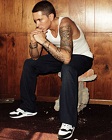
NicoleEM - Renegade

- Posts: 2421
- Joined: Sep 30th, '10, 21:15
- Gender: Female
Re: How to embed youtube videos on this forum?
you got it 
legendary thread

legendary thread

-

DƎRDYPK - Stanmilton

- Posts: 14613
- Joined: Feb 7th, '09, 01:43
- Gender: Male
Re: How to embed youtube videos on this forum?
DƎRDYPK wrote:you got it
legendary thread
Yes this should be sticked,that whole embed code confused me a bit at first but i got it


"You just hurt my god damn feelin' and that was the last one i had"
-
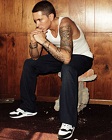
NicoleEM - Renegade

- Posts: 2421
- Joined: Sep 30th, '10, 21:15
- Gender: Female
Re: How to embed youtube videos on this forum?
DƎRDYPK wrote:[flash= 425,344]url here[/ flash] (take away da spaces)
then you would take the embed code & place the url that ends with &
<object width="425" height="344"><param name="movie" value="http://www.youtube.com/v/FVT3q3Y3TRE&hl=en&fs=1&"></param><param name="allowFullScreen" value="true"></param><param name="allowscriptaccess" value="always"></param><embed src="http://www.youtube.com/v/FVT3q3Y3TRE&hl=en&fs=1&" type="application/x-shockwave-flash" allowscriptaccess="always" allowfullscreen="true" width="425" height="344"></embed></object>
place the url & you get
So I just paste the embed on the post that I am posting on and Wha-La ?
-

Konvict - Closet Cleaner

- Posts: 87
- Joined: Oct 17th, '10, 07:19
- Gender: Male
Re: How to embed youtube videos on this forum?
yes just take the embed source's url & place it between the flash 

-

DƎRDYPK - Stanmilton

- Posts: 14613
- Joined: Feb 7th, '09, 01:43
- Gender: Male
Re: How to embed youtube videos on this forum?
DƎRDYPK wrote:yes just take the embed source's url & place it between the flash
Thanks man got it
-

Konvict - Closet Cleaner

- Posts: 87
- Joined: Oct 17th, '10, 07:19
- Gender: Male
Re: How to embed youtube videos on this forum?
The devil ain't on a level same as him!
-

Devil'sAdvocate - BOSS

- Posts: 11019
- Joined: Apr 11th, '10, 14:23
- Location: Nozone
- Gender: Male
Re: How to embed youtube videos on this forum?
testing
ahead of my time, in my prime, one of a kind, out of my mind
-

shadyboymez - Soldier

- Posts: 1314
- Joined: Dec 7th, '09, 05:32
- Gender: Male
Re: How to embed youtube videos on this forum?
[flash=]http://www.youtube.com/embed/dvgZkm1xWPE[/flash]
Songs of the year

Tech N9ne- Gods, Ft Krizz Kaliko and Kutt Calhoun.

Tech N9ne- Gods, Ft Krizz Kaliko and Kutt Calhoun.
-

momentsgolden - Soldier

- Posts: 1965
- Joined: Apr 5th, '11, 22:40
- Location: Zimbabwe
- Gender: Male
Re: How to embed youtube videos on this forum?
[flash=]http://www.youtube.com/embed/TahH7B_aUZc[/flash]
Songs of the year

Tech N9ne- Gods, Ft Krizz Kaliko and Kutt Calhoun.

Tech N9ne- Gods, Ft Krizz Kaliko and Kutt Calhoun.
-

momentsgolden - Soldier

- Posts: 1965
- Joined: Apr 5th, '11, 22:40
- Location: Zimbabwe
- Gender: Male
Re: How to embed youtube videos on this forum?
[flash= 420,320,]embed source here[/flash]
-

DƎRDYPK - Stanmilton

- Posts: 14613
- Joined: Feb 7th, '09, 01:43
- Gender: Male
Re: How to embed youtube videos on this forum?
[flash=420,320,]http://www.youtube.com/watch?v=VX1eJHE1K_s&feature=related[/flash]
Songs of the year

Tech N9ne- Gods, Ft Krizz Kaliko and Kutt Calhoun.

Tech N9ne- Gods, Ft Krizz Kaliko and Kutt Calhoun.
-

momentsgolden - Soldier

- Posts: 1965
- Joined: Apr 5th, '11, 22:40
- Location: Zimbabwe
- Gender: Male
Re: How to embed youtube videos on this forum?
you gotta copy the embed code & take the embed source url
like
<object width="560" height="349"><param name="movie" value="http://www.youtube.com/v/vPetFb6MlSY?fs=1&hl=en_US"></param><param name="allowFullScreen" value="true"></param><param name="allowscriptaccess" value="always"></param><embed src="http://www.youtube.com/v/vPetFb6MlSY?fs=1&hl=en_US" type="application/x-shockwave-flash" width="560" height="349" allowscriptaccess="always" allowfullscreen="true"></embed></object>
& paste it into flash
[flash=420, 320]http://www.youtube.com/v/vPetFb6MlSY?fs=1[/flash]
there isn't supposed to be a comma after 320 btw my bad
my bad
like
<object width="560" height="349"><param name="movie" value="http://www.youtube.com/v/vPetFb6MlSY?fs=1&hl=en_US"></param><param name="allowFullScreen" value="true"></param><param name="allowscriptaccess" value="always"></param><embed src="http://www.youtube.com/v/vPetFb6MlSY?fs=1&hl=en_US" type="application/x-shockwave-flash" width="560" height="349" allowscriptaccess="always" allowfullscreen="true"></embed></object>
& paste it into flash
[flash=420, 320]http://www.youtube.com/v/vPetFb6MlSY?fs=1[/flash]
there isn't supposed to be a comma after 320 btw
 my bad
my bad-

DƎRDYPK - Stanmilton

- Posts: 14613
- Joined: Feb 7th, '09, 01:43
- Gender: Male
33 posts
• Page 2 of 3 • 1, 2, 3
Return to Computing & Technology
Who is online
Users browsing this forum: No registered users
